Manager Learning Path
Non Full-Time Recruitment:
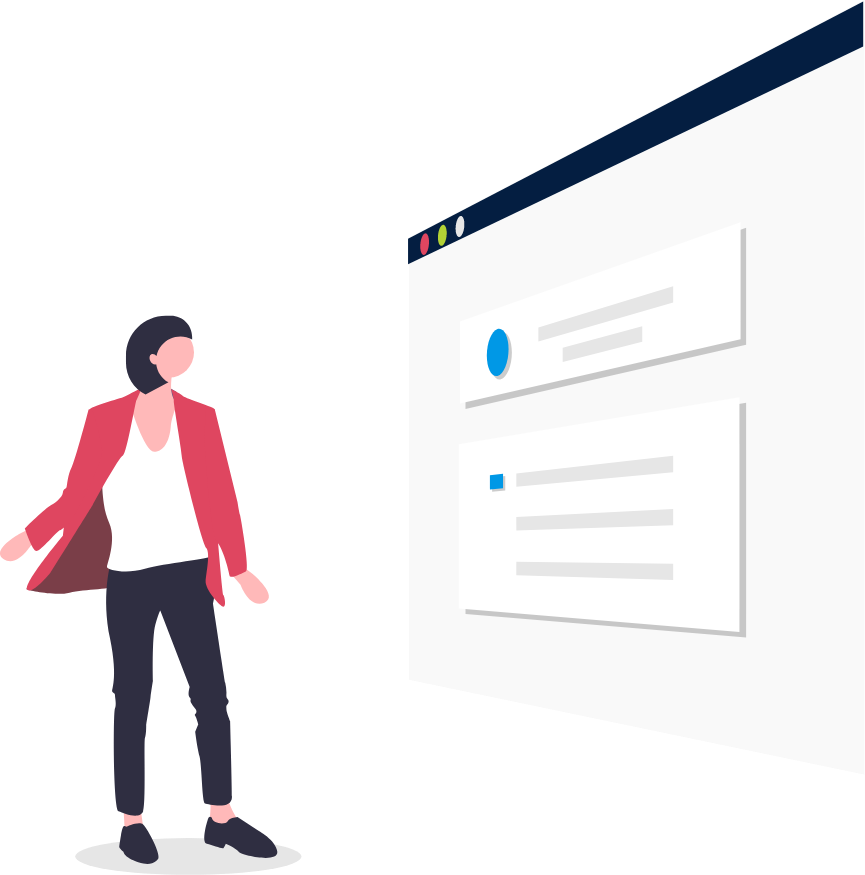
Job Requisition
Hiring a Manager Delegate
If required – perform this action, before proceeding to next step, to assign a delegate for the job requisition process.
Create a Job Requisition
Step 1 – perform this action to create a job requisition.
Save a Requisition as Open
Step 2 – perform this action to save a requisition as open.
Request Contribution on a Requisition
Step 2 – perform this action to request contribution on a requisition.
Search Existing Job Requisition
If required – perform this action to search for an exisiting job requisition.
Edit Job Requisition
If required – perform this action to edit a job requisition.
Duplicate Job Requisition
If required – perform this action to duplicate a job requisition.
7
Number of lessons available in this section.
Related Sections
Candidate Selection
Candidate Search
Step 1 – perform this action to search for a candidate.
Match Candidate to a Job Requisition
Step 2 – perform this action to match a candidate to a job requisition.
Create Candidate
If required – perform this action to create a candidate.
Create Candidate Folders
If required – perform this action to create candidate folders.
Review Candidate Resumes or Applications
If required – perform this action to review candidate resumes or applications.
5
Number of lessons available in this section.
Related Sections
Candidate Offer
Create and Edit an Offer
Step 1 – perform this action to create and edit an offer.
Assignment Search Report
If required – you may need to perform this action during Creation of an Offer in Step 1, before proceeding to next step.
Requesting Approval for an Offer
Step 2 – perform this action to request approval for an offer.
Requesting an Approval Reminder for an Offer
If required – perform this action to request an approval reminder for approval for a pending offer.
Attach a Salary Calculation or Work-Study Approval
If required – perform this action for new Partial Load hires and all Work Study student contracts.
Create a Revised Offer with a Change in Person Type
If required – perform this action to create a revised offer with a change in person type.
Create a Revised Offer with no Change in Person Type
If required – perfrom this action to create a revised offer with no change in person type.
View a Signed Offer
If required – perform this action to view a signed offer.
8
Number of lessons available in this section.
Related Sections
Helpful resources
