How to View My Vacation Plan Details and Accrual Rate
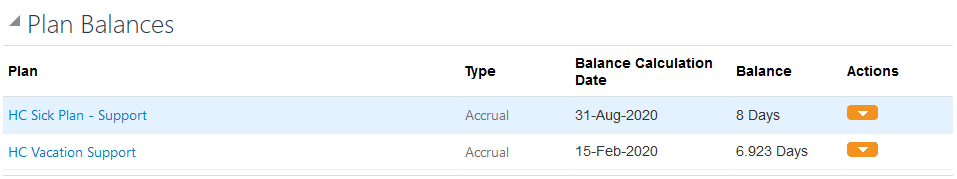
Screenshot of the “Plan Balances” section of the HRMS. In this case, the Support Staff employee has accrued 8 Sick days since the August 31, 2020, Balance Calculation Date and 6.923 days since the February 15, 2020, Balance Calculation Date.
By clicking on your Vacation Plan hyperlink (in the screenshot above, HC Vacation Support) you can access more details about your vacation plan.
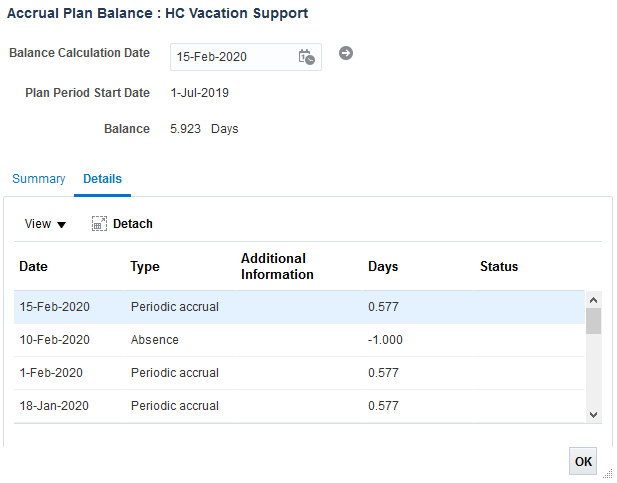
Screenshot of the “Accrual Plan Balances: Details” section of the HRMS. In this case, the employee’s Balance Calculation Date is February 15, 2020, their Plan Period Start Date is July 1, 2019, and their Balance is 5.923 days. This employee has accrued 0.577 days on February 15, 1 and January 18 and has taken a 1-day Absence on February 10.
Balance Calculation Date:
The Balance Calculation Date, by default, will be populated by the end of the current pay period. However, this date can be adjusted to project future vacation balances by entering the desired date and clicking the ‘Arrow‘ icon to the right of the date. In order to determine if one is at risk of forfeiting vacation days (see below for more details), the employee can use the date prior to the forfeiture day (e.g. June 30 for Support Staff, and August 31 for Administrative Staff).
Plan Period Start Date:
The Plan Period Start Date indicates the start of the vacation year. For Support Staff, this is July 1, for Administrative Staff, this is Sept. 1.
Balance:
The Balance indicated here is the balance as of the Balance Calculation Date. This takes into account only absences and accruals up to the entered date.
Details Tab:
The details tab provides details on how your balance adds up. This includes your Periodic Accrual (equal to your annual entitlement spread out over 26 pay periods) and your absences. This may also include any Adjustments made by People(s) & Culture or any days carried over or forfeited at the beginning of the new vacation year.
Summary Tab:
The Summary Tab compiles all the information found on the Details tab and provides totals for the current vacation year. (Please see screenshot below)
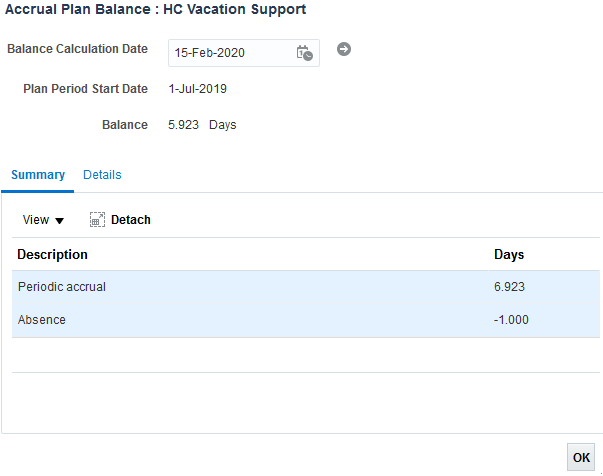
Screenshot of the “Accrual Plan Balances: Summary” section of the HRMS. In this case, the employee’s Balance Calculation Date is February 15, 2020, their Plan Period Start Date is July 1, 2019, and their Balance is 5.923 days. This employee has a Periodic Accrual of 6.923 days and an Absence of -1.000 days.
Related FAQs:
